Aktywne Wpisy

rales +439
tag do obserwowania --> #sredniasondazysejm
LUTY 2024
1. Koalicja Obywatelska - 31,2% - 161 mandatów (⬆ 1,8%)
2. Prawo i Sprawiedliwość - 28,9% - 166 mandatów (⬇ 1,3%)
3. Trzecia Droga - 14,7% - 71 mandatów (⬇ 0,8%)
4. Konfederacja - 9% - 38 mandatów (⬆ 1,2%)
5. Lewica - 8% - 24 mandaty (⬇ 1,1%)
PiS po raz pierwszy od 9 LAT traci pozycję lidera
LUTY 2024
1. Koalicja Obywatelska - 31,2% - 161 mandatów (⬆ 1,8%)
2. Prawo i Sprawiedliwość - 28,9% - 166 mandatów (⬇ 1,3%)
3. Trzecia Droga - 14,7% - 71 mandatów (⬇ 0,8%)
4. Konfederacja - 9% - 38 mandatów (⬆ 1,2%)
5. Lewica - 8% - 24 mandaty (⬇ 1,1%)
PiS po raz pierwszy od 9 LAT traci pozycję lidera
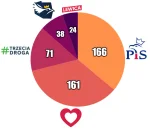
źródło: canvas1
Pobierz
Tereskaxoxo +7
#przegryw #blackpill #niebieskipasek #logikarozowychpaskow
Tak sobie czytam dzisiaj te Wasze wpisy i strasznie mi Was żal Mirki, że tacy jesteście pogrążeni w tym maraźmie.
Czasem, aż nie dowierzam, że tak mało pewności siebie macie i użalacie się nad sobą, czując się tacy bezradni.
Tak się zastanawiam jak Wam można pomóc?
Mi z mojej kobiecej perspektywy zawsze się wydawało, że w relacjach damsko-męskich jest Wam dużo prościej, bo to teoretycznie od Was powinna
Tak sobie czytam dzisiaj te Wasze wpisy i strasznie mi Was żal Mirki, że tacy jesteście pogrążeni w tym maraźmie.
Czasem, aż nie dowierzam, że tak mało pewności siebie macie i użalacie się nad sobą, czując się tacy bezradni.
Tak się zastanawiam jak Wam można pomóc?
Mi z mojej kobiecej perspektywy zawsze się wydawało, że w relacjach damsko-męskich jest Wam dużo prościej, bo to teoretycznie od Was powinna





- zbierał nazwy i rozszerzenia obrazkow z danego folderu,
- zapisywał je do pliku,
- odczytywał z pliku,
- wyświetlał obrazek w labelu [jako ikona] i zmieniał go na następny lub poprzedni po kliknięciu przycisków.
Używam IntelliJ Idea i NetBeans (do tworzenia gui). Wszystko na Javie 8.
Problem jest taki, że otrzymuje błąd:
Exception in thread "main" java.lang.NullPointerExceptionat javax.swing.ImageIcon.(ImageIcon.java:217)
at IcoGen.icoRead(IcoGen.java:52)
at Main.main(Main.java:108)
Kombinuję już od dłuższego czasu i nie wiem jak go rozwiązać.
Załączam resztę kodu:
Main.java
import java.io.IOException;
/**
*
* @author dubstep
*/
public class Main extends javax.swing.JFrame {
/**
* Creates new form Main
*/
public Main() {
initComponents();
}
/**
* This method is called from within the constructor to initialize the form.
* WARNING: Do NOT modify this code. The content of this method is always
* regenerated by the Form Editor.
*/
@SuppressWarnings("unchecked")
//
private void initComponents() {
Prev = new javax.swing.JButton();
Next = new javax.swing.JButton();
ImgLab = new javax.swing.JLabel();
iG = new IcoGen();
setDefaultCloseOperation(javax.swing.WindowConstants.EXIT_ON_CLOSE);
Prev.setText("Prev");
Prev.addActionListener(new java.awt.event.ActionListener() {
public void actionPerformed(java.awt.event.ActionEvent evt) {
PrevActionPerformed(evt);
}
});
Next.setText("Next");
Next.setToolTipText("");
Next.addActionListener(new java.awt.event.ActionListener() {
public void actionPerformed(java.awt.event.ActionEvent evt) {
NextActionPerformed(evt);
}
});
ImgLab.setText("Img here");
javax.swing.GroupLayout layout = new javax.swing.GroupLayout(getContentPane());
getContentPane().setLayout(layout);
layout.setHorizontalGroup(
layout.createParallelGroup(javax.swing.GroupLayout.Alignment.LEADING)
.addGroup(layout.createSequentialGroup()
.addComponent(Prev, javax.swing.GroupLayout.PREFERRED_SIZE, 340, javax.swing.GroupLayout.PREFERRED_SIZE)
.addPreferredGap(javax.swing.LayoutStyle.ComponentPlacement.RELATED, 20, Short.MAX_VALUE)
.addComponent(Next, javax.swing.GroupLayout.PREFERRED_SIZE, 340, javax.swing.GroupLayout.PREFERRED_SIZE))
.addGroup(layout.createSequentialGroup()
.addComponent(ImgLab, javax.swing.GroupLayout.DEFAULT_SIZE, javax.swing.GroupLayout.DEFAULT_SIZE, Short.MAX_VALUE)
.addContainerGap())
);
layout.setVerticalGroup(
layout.createParallelGroup(javax.swing.GroupLayout.Alignment.LEADING)
.addGroup(javax.swing.GroupLayout.Alignment.TRAILING, layout.createSequentialGroup()
.addComponent(ImgLab, javax.swing.GroupLayout.DEFAULT_SIZE, 344, Short.MAX_VALUE)
.addPreferredGap(javax.swing.LayoutStyle.ComponentPlacement.RELATED)
.addGroup(layout.createParallelGroup(javax.swing.GroupLayout.Alignment.BASELINE)
.addComponent(Prev, javax.swing.GroupLayout.PREFERRED_SIZE, 50, javax.swing.GroupLayout.PREFERRED_SIZE)
.addComponent(Next, javax.swing.GroupLayout.PREFERRED_SIZE, 50, javax.swing.GroupLayout.PREFERRED_SIZE)))
);
pack();
}//
public void nextSlide(int currentSlide) {
if (currentSlide < iG.icons.length - 1) {
currentSlide++;
ImgLab.setIcon(iG.icons[currentSlide]);
}
}
public void PrevSlide(int currentSlide) {
if (currentSlide < iG.icons.length - 1) {
currentSlide--;
ImgLab.setIcon(iG.icons[currentSlide]);
}
}
private void PrevActionPerformed(java.awt.event.ActionEvent evt) {
// TODO add your handling code here:
PrevSlide(currentSlide);
}
private void NextActionPerformed(java.awt.event.ActionEvent evt) {
// TODO add your handling code here:
nextSlide(currentSlide);
}
/**
* @param args the command line arguments
*/
public static void main(String args[]) throws IOException {
/* Set the Nimbus look and feel */
//
/* If Nimbus (introduced in Java SE 6) is not available, stay with the default look and feel.
* For details see [http://download.oracle.com/javase/tutorial/uiswing/lookandfeel/plaf.html](http://download.oracle.com/javase/tutorial/uiswing/lookandfeel/plaf.html)
*/
IcoGen IcoG = new IcoGen();
IcoG.ListFiles();
IcoG.writeToFile();
IcoG.icoRead();
try {
for (javax.swing.UIManager.LookAndFeelInfo info : javax.swing.UIManager.getInstalledLookAndFeels()) {
if ("Nimbus".equals(info.getName())) {
javax.swing.UIManager.setLookAndFeel(info.getClassName());
break;
}
}
} catch (ClassNotFoundException ex) {
java.util.logging.Logger.getLogger(Main.class.getName()).log(java.util.logging.Level.SEVERE, null, ex);
} catch (InstantiationException ex) {
java.util.logging.Logger.getLogger(Main.class.getName()).log(java.util.logging.Level.SEVERE, null, ex);
} catch (IllegalAccessException ex) {
java.util.logging.Logger.getLogger(Main.class.getName()).log(java.util.logging.Level.SEVERE, null, ex);
} catch (javax.swing.UnsupportedLookAndFeelException ex) {
java.util.logging.Logger.getLogger(Main.class.getName()).log(java.util.logging.Level.SEVERE, null, ex);
}
//
/* Create and display the form */
java.awt.EventQueue.invokeLater(new Runnable() {
public void run() {
new Main().setVisible(true);
}
});
}
// Variables declaration - do not modify
private javax.swing.JLabel ImgLab;
private javax.swing.JButton Next;
private javax.swing.JButton Prev;
private int currentSlide = -1;
private IcoGen iG;
// End of variables declaration
}
IcoGen.java
import javax.swing.*;
import java.io.*;
public class IcoGen {
private String[] namesPNG, namesJPG, namesGIF;
public String[] combined;
public int cmbL;
private String dir;
private String line;
private String comm;
public ImageIcon[] icons;
public String[] ListFiles() {
File dir = new File("C:/Users/dubstep/Pictures/");
namesPNG = dir.list(new FilenameFilter() {
public boolean accept(File dir, String name) {
return name.endsWith(".png");
}
});
namesJPG = dir.list(new FilenameFilter() {
public boolean accept(File dir, String name) {
return name.endsWith(".jpg");
}
});
namesGIF = dir.list(new FilenameFilter() {
public boolean accept(File dir, String name) {
return name.endsWith(".gif");
}
});
combined = new String[namesPNG.length + namesJPG.length + namesGIF.length];
int combLenght = namesPNG.length + namesJPG.length;
System.arraycopy(namesPNG, 0, combined, 0, namesPNG.length);
System.arraycopy(namesJPG, 0, combined, namesPNG.length, namesJPG.length);
System.arraycopy(namesGIF, 0, combined, combLenght, namesGIF.length);
cmbL = combined.length;
return combined;
}
public void writeToFile() throws IOException {
BufferedWriter writeNow = new BufferedWriter(new OutputStreamWriter(new FileOutputStream("pics.txt"),"utf-8"));
for (int i = 0; i < cmbL; i++) {
writeNow.write(combined[i]);
writeNow.newLine();
} writeNow.close();
}
public Icon[] icoRead() throws IOException {
BufferedReader read = new BufferedReader(new InputStreamReader(new FileInputStream("pics.txt"),"utf-8"));
dir = "C/Users/dubstep/Pictures/";
for (int j = 0; j < cmbL; j++) {
line = read.readLine();
comm = dir+line;
icons[j] = new ImageIcon(this.getClass().getClassLoader().getResource(comm));
}
read.close();
return icons;
}
}
Ktoś może mi wyjaśnić na czym polega błąd i jak rozwiązać ten i podobne temu typu w przyszłości?
Miło jakby ktoś jeszcze podpowiedział co w kodzie jest nie tak i co można zrobić lepiej.
Uczę się programowania od niedawna.
chyba #programowanie
#naukaprogramowania #java #swing #nullpointerexception
Komentarz usunięty przez autora
IcoGen.java https://pastebin.com/Et63evPK
Error https://pastebin.com/mXMXaPEq
@krasnoludkolo: czym sie rozni javafx i swing i czemu on? jak pisalem ucze sie od niedawna
@dubstep: jedno pytanie, po co?
nie lepiej robić szystko w intellij?
Na pewno latwiej zrobisz widoki (nie definiujesz widoków w kodzie)
Exception in thread "main" java.lang.NullPointerException <--Nullpo, coś masz niezainicjalizowaneat javax.swing.ImageIcon.(ImageIcon.java:217) <-- w konstruktorze ImageIcon, linia 217
at IcoGen.icoRead(IcoGen.java:52) <-- wywołanym z IcoGen.icoRead, linia 52
at Main.main(Main.java:108) <-- wywołanym z Main, linia 108
Zakładam, że do konstruktora ImageIcon wpada null, czyli linia 52 z IcoGen:
new ImageIcon(this.getClass().getClassLoader().getResource(comm));https://docs.oracle.com/javase/8/docs/api/java/lang/ClassLoader.html#getResource-java.lang.String-
this.getClass().getClassLoader().getResource(comm)zwraca ci prawdopodobnie null => nie jest w stanie znaleźć resource spodcomm