Aktywne Wpisy

Kapitalista777 +70
Opozycja, gdy rząd nie zaprasza ich na rządowe uroczystości - źle
Opozycja, gdy rząd zaprasza - źle
Opozycja, gdy rząd zaprasza, i przyjdzie ktoś z tej "niewłaściwej" opozycji - bardzo źle
Partyjniaki POwskie, już wam mózgi zlasowało.
#polska #4konserwy #konfederacja #bekazlewactwa #bekazpodludzi #wojsko
Opozycja, gdy rząd zaprasza - źle
Opozycja, gdy rząd zaprasza, i przyjdzie ktoś z tej "niewłaściwej" opozycji - bardzo źle
Partyjniaki POwskie, już wam mózgi zlasowało.
#polska #4konserwy #konfederacja #bekazlewactwa #bekazpodludzi #wojsko
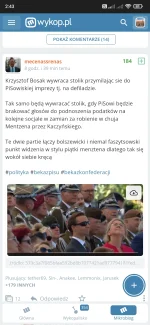

Scoyatelle +17
Ceny antyperspirantów, to jakaś kpina z konsumentów. ( ͡° ʖ̯ ͡°)
Rok temu kupowałem ten badziew za mniej niż dyszkę. Od jakiegoś czasu co miesiąc podwyżka o zetę. To samo z fafkulcem L'Oréal, który był po 8 polskich nowych, a zaraz będzie po dwie dychy.
To możliwe, żeby cena produkcji i dystrybucji jednej puchy skoczyła w rok o ponad 7 zł? Z #perfumy też tak jest? Przecież to
Rok temu kupowałem ten badziew za mniej niż dyszkę. Od jakiegoś czasu co miesiąc podwyżka o zetę. To samo z fafkulcem L'Oréal, który był po 8 polskich nowych, a zaraz będzie po dwie dychy.
To możliwe, żeby cena produkcji i dystrybucji jednej puchy skoczyła w rok o ponad 7 zł? Z #perfumy też tak jest? Przecież to






#programowanie
2.Navigate to the touch style.css entry in the terminal. This will create a stylesheet.
3.Now, it’s time to add the font rule. Here’s an example of a style:
.mtk3 {
font-family: "iosevka";
font-size: 1em;
font-style: italic;
}
4.Open settings.json and add this entry:
"vscodecustomcss.imports":
"file:///Users/username/.vscode/style.css"],
5.Now, download the Custom CSS and JS Loader plugin.
6.Once it’s installed, use